Request Contact Node
The Request Contact Node allows you to securely collect user phone numbers using Telegram's built-in contact sharing feature. When this node is triggered, Telegram will present the user with a secure interface to share their phone number. The next node in the flow will only be triggered after the user has shared their phone number.
Features
- Uses Telegram's native contact sharing interface
- Secure collection of verified phone numbers
- Phone number automatically available as "@Phone" variable
- Flow control - next node triggers only after phone number is shared
- Automatic validation of shared phone numbers
Example
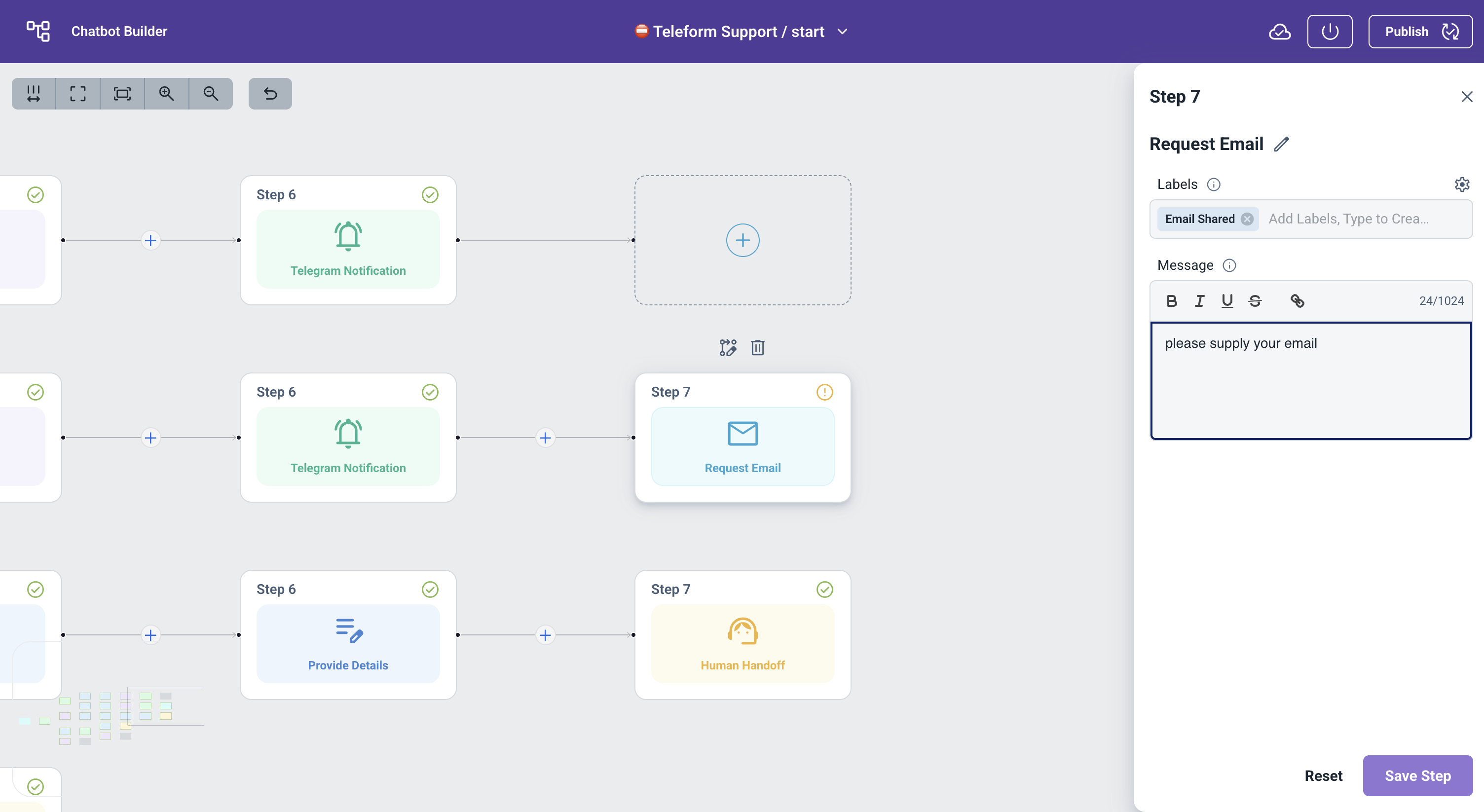
Request Contact Node Example Usage
Best Practices
-
User Communication
- Clearly explain why you need the phone number
- Be transparent about how the number will be used
- Consider adding a privacy policy reference
- Make the request feel natural in the conversation flow
-
Flow Control
- Consider using the phone number in subsequent nodes
- Remember that the next node will only trigger after phone number is shared
- Use "@Phone" to reference the phone number in later nodes
-
Variable Usage
- Type "@" in the editor to see available variables
- Default variables include user's Telegram first name and last name
- Previous node answers are automatically available as variables
- The phone number is automatically available as "@Phone"
- Example: You can use "@Phone" in any message node after the Request Contact Node
-
Security Considerations
- Only request phone numbers when necessary
- Handle the data securely in your flow
- Consider adding a confirmation step for sensitive operations
- Be aware of privacy regulations in your region