Message Node
The Message Node is a fundamental building block for communication in your chatbot. It allows you to send various types of content to your users, from simple text messages to rich media content.
Text Message
The most basic type of message node that allows you to send text content to users.
Features
- Support for markdown formatting
- Variable mentions using "@" to include dynamic content
- Emoji support
- Message preview in the editor
Example
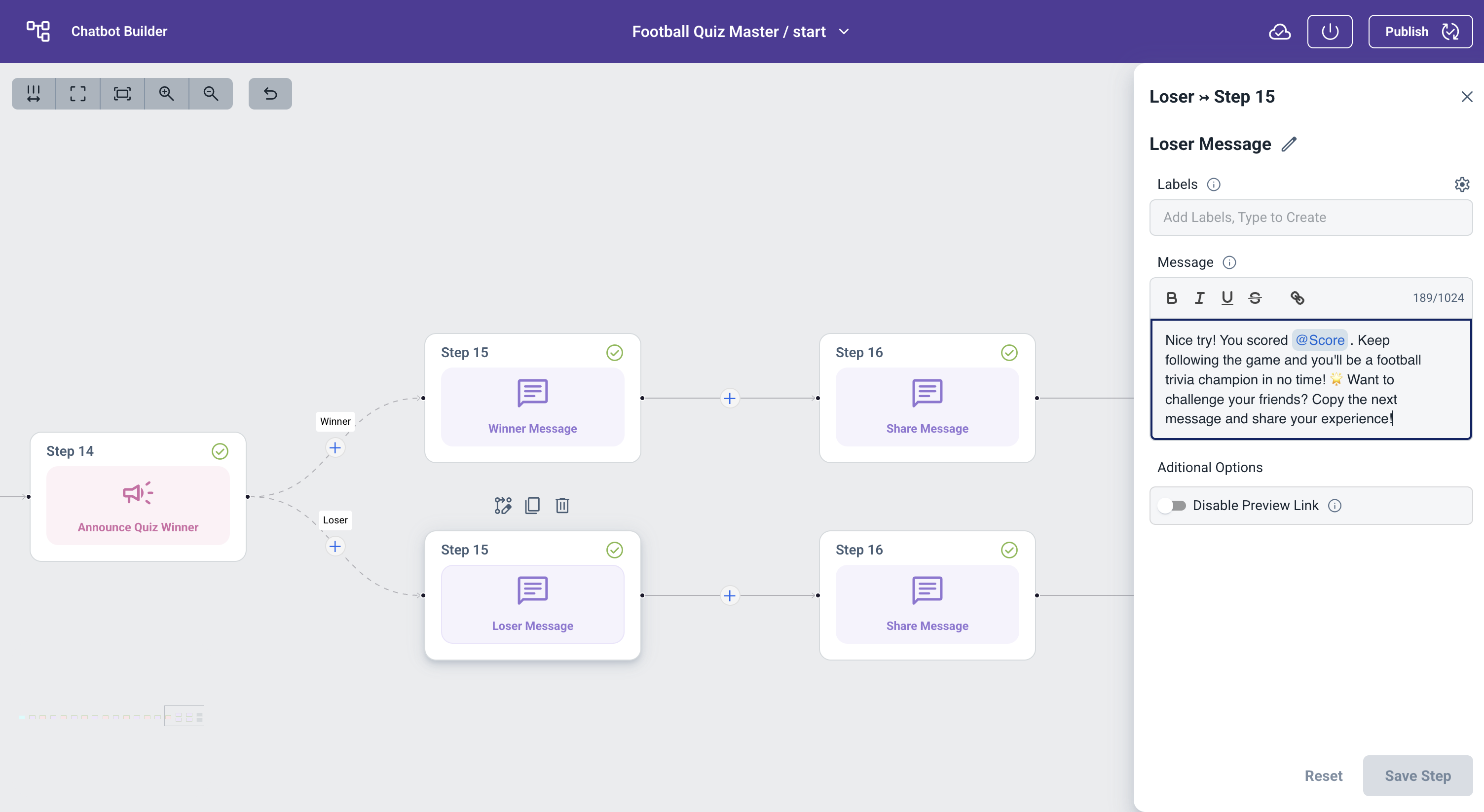
Message Node Example Usage
Best Practices
-
Message Length
- Keep messages concise and clear
- Break long messages into multiple nodes
- Use formatting to improve readability
-
Variable Usage
- Type "@" in the editor to see available variables
- Default variables include user's Telegram first name and last name
- Previous node answers are automatically available as variables
- In Open Question nodes, you can set a custom variable name
- Example: If you create an Open Question node asking "What's your favorite color?" and set its variable name to "favoriteColor", you can use it as "@favoriteColor" in later nodes