External Integrations Node
The External Integrations Node allows you to send API requests to external resources from your chatbot flow. You can define the API endpoint URL and configure the request body with both static values and dynamic variables from previous nodes. This node is useful for integrating your chatbot with external services, databases, or custom APIs.
Features
- Configure API endpoint URLs
- Define request body with JSON format
- Use static values or dynamic variables
- Variable autocomplete in request body
- Support for different HTTP methods
- Access magic link parameters
Example
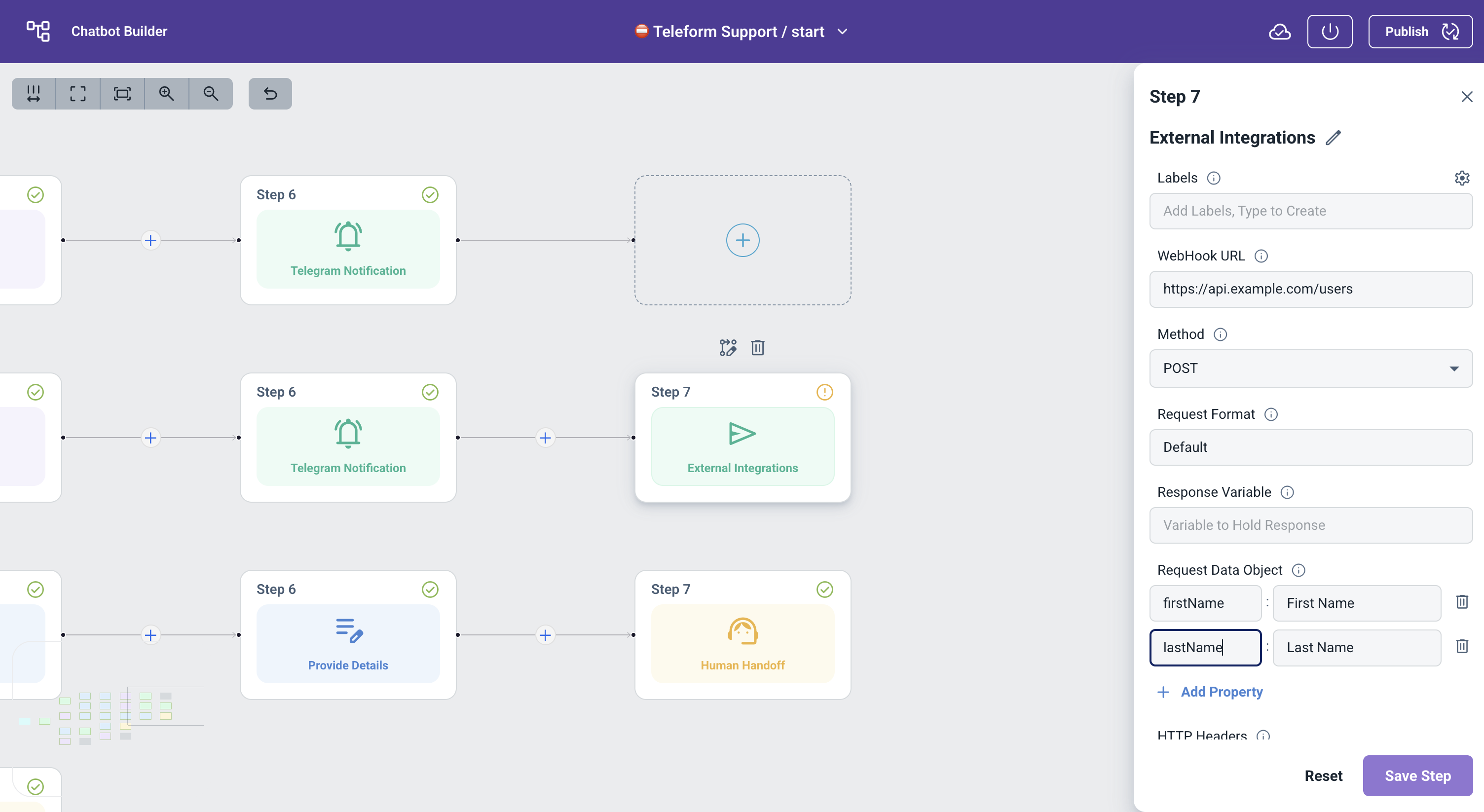
External Integrations Node Example Usage
Request Body Design
The request body in the External Integrations Node allows you to structure your API data using JSON format. You can combine static values with dynamic variables from your chatbot flow.
How to Use Request Body
- Define your request body in JSON format
- Use static values for constant data
- Use variables from previous nodes by chosing from the options in the value of the parameter
- Combine both static and dynamic values as needed
Example
{
"name": "user_name",
"email": "user_email",
"source": "telegram",
"preferences": {
"language": "preferred_language",
"notifications": "notification_settings"
},
"metadata": {
"timestamp": "current_time",
"session_id": "session_identifier"
}
}
Magic Link Parameters
The External Integrations Node allows you to access parameters from the bot's magic link in your API requests. These parameters are automatically replaced with the specific values for each user when they interact with your bot.
How to Use Magic Link Parameters
- In the request body configuration, you can map any field to a magic link parameter
- The parameter name should match exactly with the magic link parameter
- The value will be automatically replaced with the user-specific data
Example
{
"user_id": "telegram_user_id",
"campaign": "utm_source",
"referral": "ref",
"custom_data": "custom_param"
}
Best Practices
-
API Configuration
- Use HTTPS endpoints for security
- Configure proper authentication headers
-
Variable Usage
- Use variables from previous nodes
- Combine static and dynamic values
- Format variables appropriately
- Access magic link parameters
-
Use Cases
- Customer data synchronization
- Order processing systems
- CRM integrations
- Analytics tracking
- Custom database updates
- Third-party service integration
- Webhook notifications
- Data validation services