Node Types Overview
Teleform node types are the building blocks used in the Chatbot Builder app to create interactive and dynamic chatbot flows. When building a chatbot flow for a specific command in your bot, you have multiple node options available to create the desired interaction pattern.
Each node type serves a specific purpose and can be combined with others to create complex conversation flows. The nodes are designed to be intuitive and easy to use, allowing you to build sophisticated chatbots without writing any code.
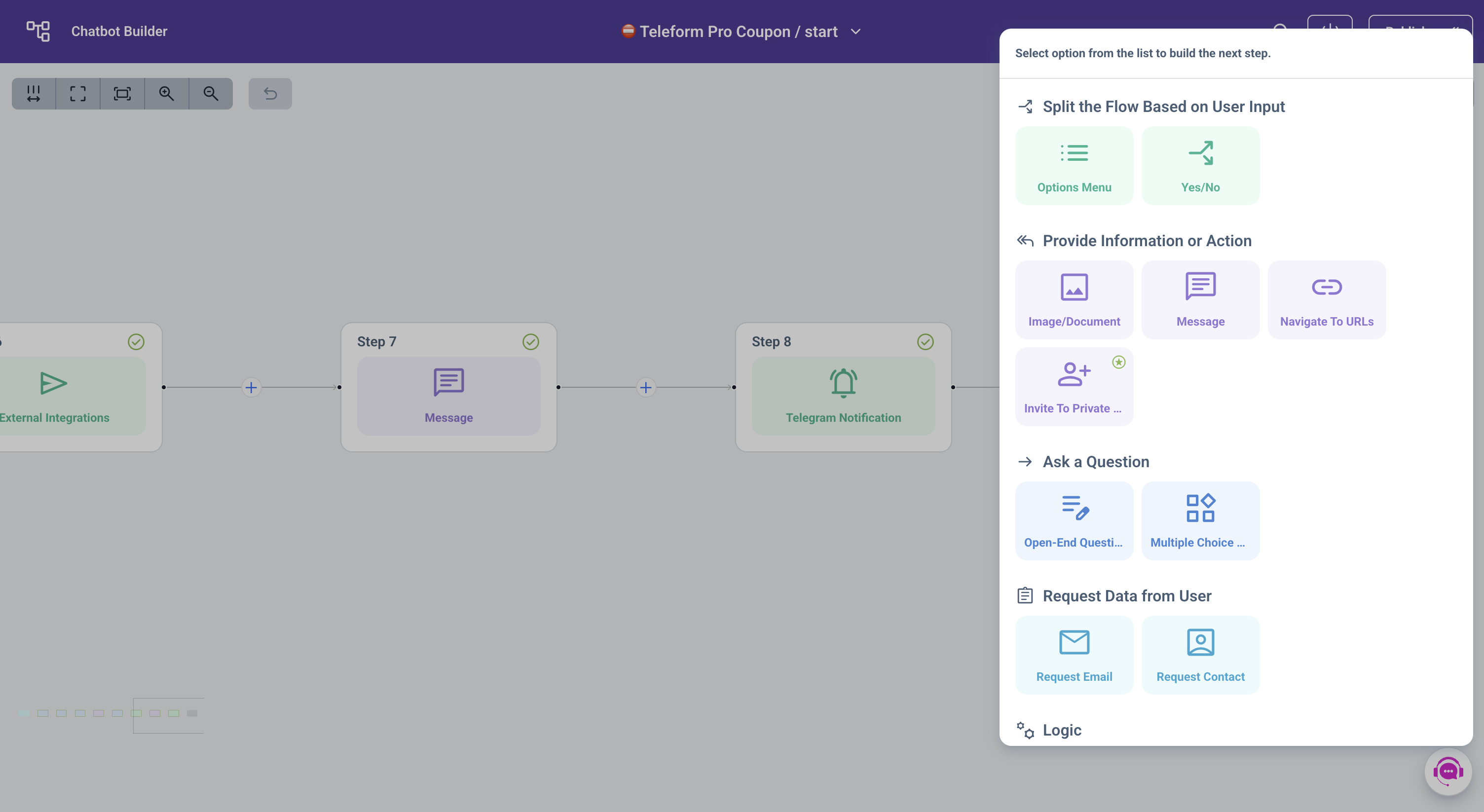
Node Types List - Chatbot Builder App
Key Concepts
- Flow: A sequence of connected nodes that defines how your bot responds to user interactions
- Node: A single action or decision point in your chatbot flow
- Connection: The path between nodes that determines the flow of conversation
- Trigger: The starting point of a flow, usually a command or user input
- Variables: Dynamic values that can store and use user responses throughout the conversation
Node Categories
Teleform nodes are organized into the following categories:
-
Split Nodes
- Create branching paths in your conversation
- Direct users to different flows based on conditions
- Build complex decision trees
-
Message Nodes
- Send text messages, images, or other media
- Format messages with markdown or HTML
- Include dynamic content using variables
-
Ask a Question Nodes
- Collect user input through questions
- Store responses in variables for later use
- Access variables through mentions: Type "@" in the rich text editor to see available variables
- Example: If you name a question node "user_name", you can reference the answer by typing "@" and selecting "user_name" from the suggestions
-
Request Data from User
- Phone Number: Uses Telegram's built-in phone request feature
- Email: Validates user-entered email addresses
- Automatically stores responses in variables
- Access collected data through mentions in later nodes
-
Logic Nodes
- Wait for Time: Set timeouts before activating the next node
- Randomizer: Randomly select between multiple flow paths
- Human Handoff: Pause automation and notify you via Telegram
- Requires connecting your Telegram account to Teleform
- Simple and secure connection process
- Get notified when users need human assistance
-
Create a Quiz
- Build interactive quizzes with multiple questions
- Set correct answers for each question
- Track user performance using the
@QUIZ-SUMMARYvariable - Configure passing score requirements
- Provide feedback based on user responses
-
Integrate with External Services
- Send collected data to external systems via API
- Connect with CRM services and databases
- Send Telegram notifications to yourself
- Use variables to pass user data to external services
- Example: Send user information to your CRM when they complete a form
Each category will be explained in detail in the following sections, including examples and best practices for implementation.