Creating Your First Project
A project in Teleform is your workspace for building and managing Telegram bots and campaigns. Each project can have multiple apps, allowing you to create comprehensive bot solutions.
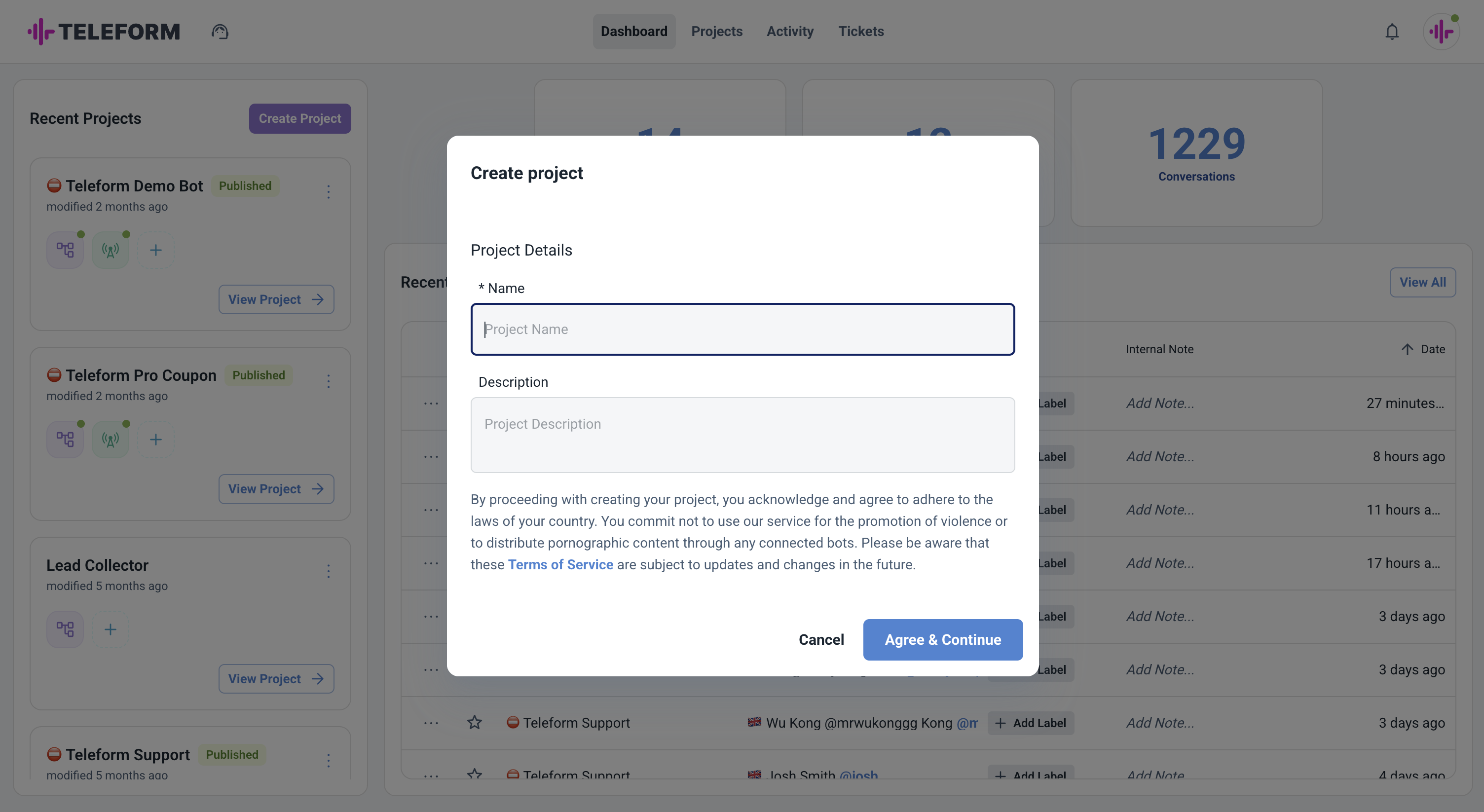
Creating a Project
-
Access the Dashboard
- Log in to your Teleform account
- Click "Create New Project" on the dashboard
-
Project Setup
- Enter a project name
- Choose a project type with "Chatbot Builder" app
- Click "Create Project"
Setting Up Your Telegram Bot
-
Create a Bot in Telegram
- Open Telegram and search for @BotFather
- Start a chat with BotFather and send
/newbot - Follow the prompts to name your bot
- BotFather will provide you with a bot token - save this securely
-
Connect Your Bot to Teleform
- In your project settings, find the "Bot Configuration" section
- Click on "Activate Bot Token"
- Paste your bot token from BotFather
- Click "Activate"
-
Verify the Connection
- In the project settings, you'll see the URL to your Telegram bot
- This confirms that your bot is successfully connected to Teleform
Creating Your First Flow
-
Access Chatbot Builder
- Enter your project's Chatbot Builder app
- You'll see the flow canvas interface
-
Create a Simple Flow
- Design your bot's interaction flow
- Add nodes and connections
- Configure message content
- (For detailed information about creating flows, see the Chatbot Builder documentation)
-
Publish Your Flow
- Click the "Publish" button to make your flow live
- Your changes will be immediately available to users
Testing Your Bot
-
Access Your Bot
- Go to your Telegram bot using the URL from project settings
- Or search for your bot's username in Telegram
-
Test the Flow
- Click "Start" to begin interacting with your bot
- The bot should respond according to the flow you created
- Test all paths and interactions to ensure everything works as expected