Image/Document Node
The Image/Document Node allows you to send images or PDF documents to your users with an optional caption. Simply paste the URL of the image or document in the text field, and use the editor to write a message or caption below it.
Features
- Support for image formats (JPG, PNG, GIF)
- Support for PDF documents
- Optional caption/message below the media
- Variable mentions in captions using "@"
Example
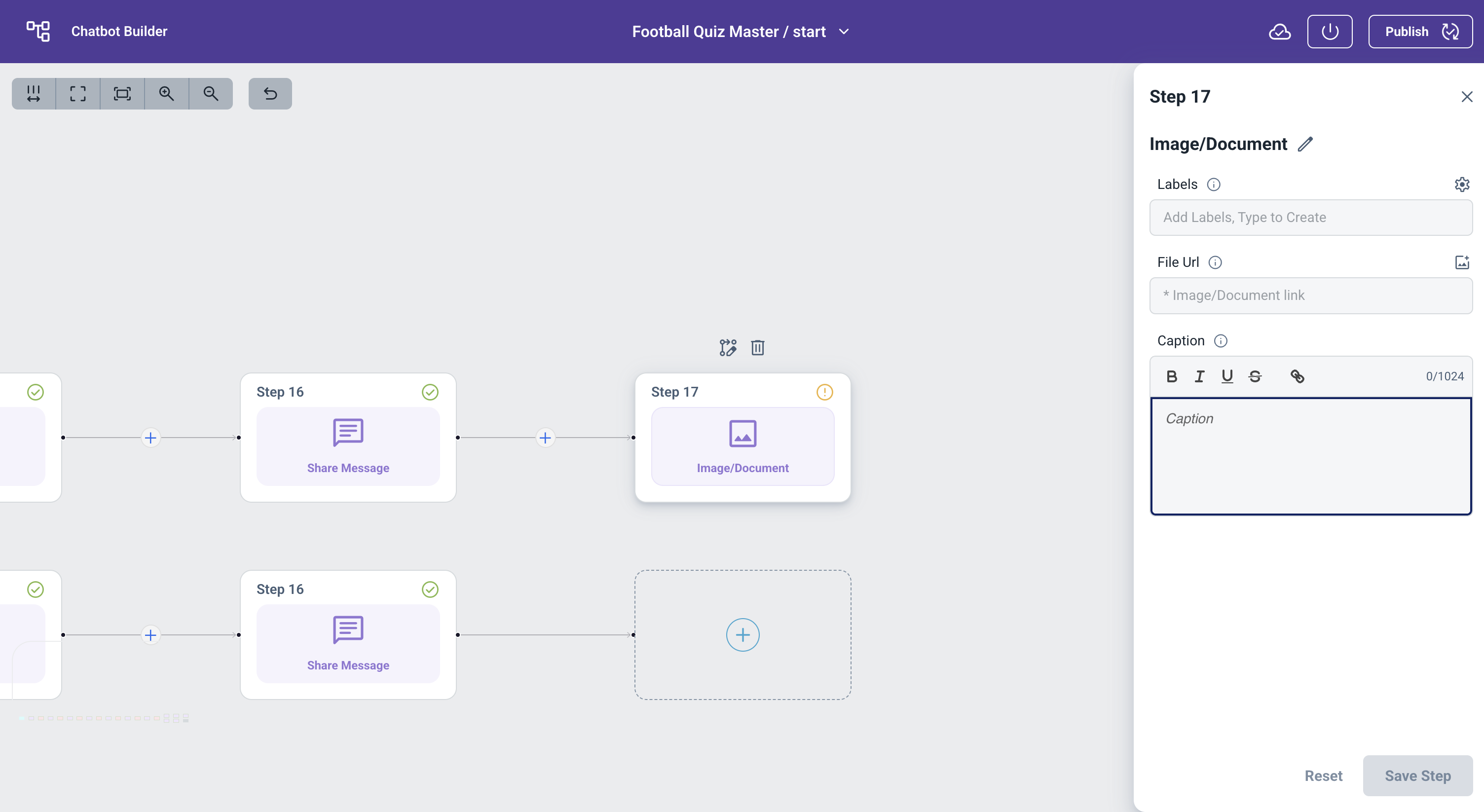
Image/Document Node Example Usage
Best Practices
-
Media Selection
- Use high-quality images that are clear and relevant
- Ensure PDF documents are properly formatted and readable
- Keep file sizes reasonable for better user experience
-
Captions
- Write clear, concise captions that complement the media
- Use variable mentions to personalize the message
- Keep captions focused on the content being shared
-
Variable Usage
- Type "@" in the editor to see available variables
- Default variables include user's Telegram first name and last name
- Previous node answers are automatically available as variables
- In Open Question nodes, you can set a custom variable name
- Example: If you create an Open Question node asking "What's your favorite color?" and set its variable name to "favoriteColor", you can use it as "@favoriteColor" in later nodes