Bulk Messenger
The Bulk Messenger is a powerful tool for broadcasting messages to users who have interacted with your chatbot. Use it to send updates, marketing messages, promotions, and other communications to keep your users engaged with your product.
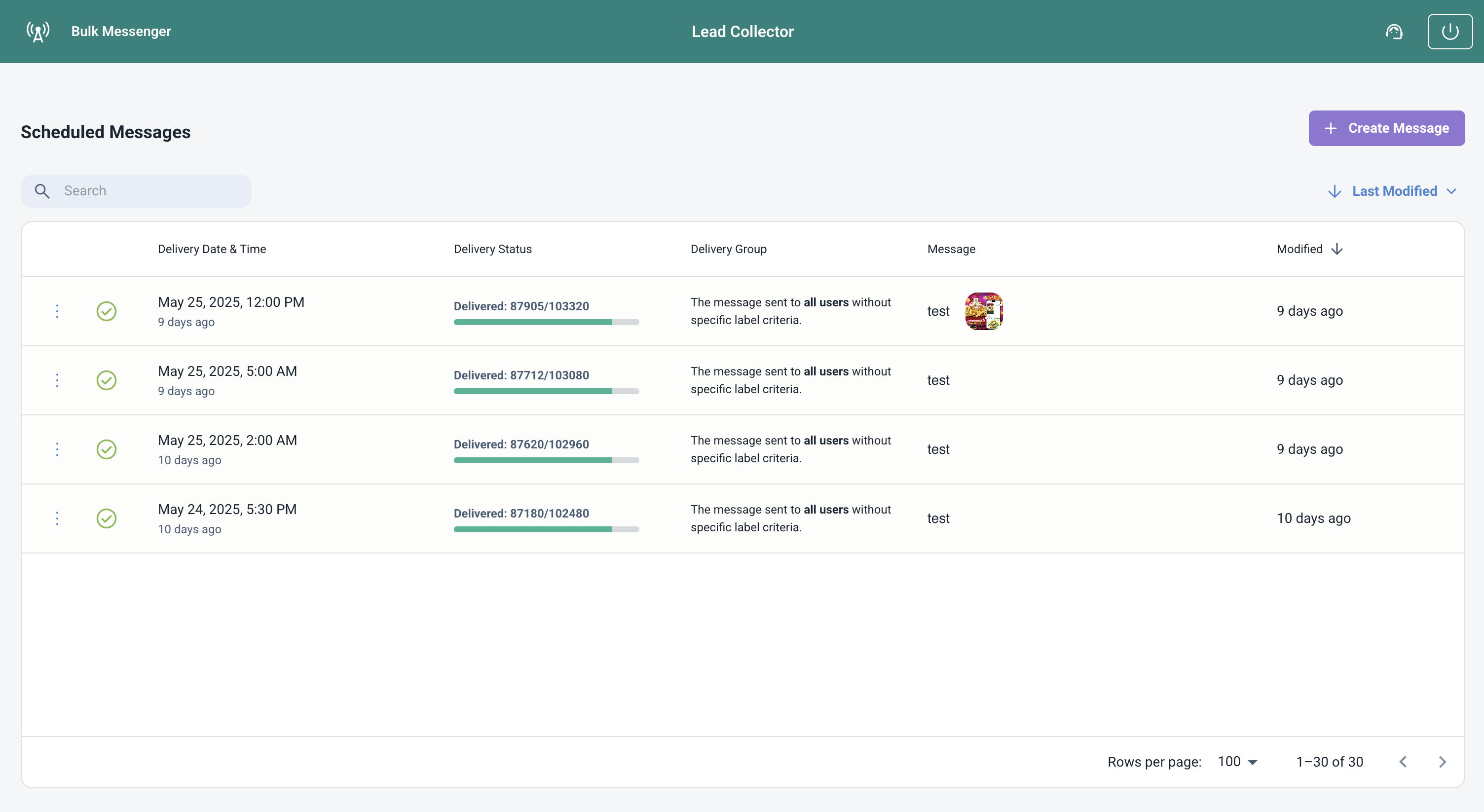
How It Works
Creating Messages
- Click the "Create New Message" button in the Bulk Messenger
- Compose your message with:
- Text content
- Optional image
- Optional button links
- Magic link parameters for tracking (see Magic Link Feature)
Message Types
- Updates: Keep users informed about new features or changes
- Marketing: Promote products, services, or special offers
- Promotions: Share discounts, deals, or limited-time offers
- Engagement: Send reminders, tips, or content to maintain user interest
Message Components
- Text: Write your main message content
- Media: Add images to make your message more engaging
- Buttons: Include interactive buttons with links
- Tracking: Use magic link parameters to track campaign performance
Usage Limits
The number of messages you can send depends on your account plan. You can:
- Check your current usage limits in the My Account page
- Monitor your message quota
- Upgrade your plan for higher limits
Best Practices
- Keep messages concise and clear
- Use images to increase engagement
- Include clear call-to-action buttons
- Track performance using magic link parameters
- Schedule messages at optimal times
- Maintain a consistent messaging schedule