Usage and Billing
Overview
Teleform offers different account types to suit various needs, from personal usage to large companies. Your account type determines your monthly limits and available features. You can manage your subscription and view your usage in the My Account page, accessible from the user menu.
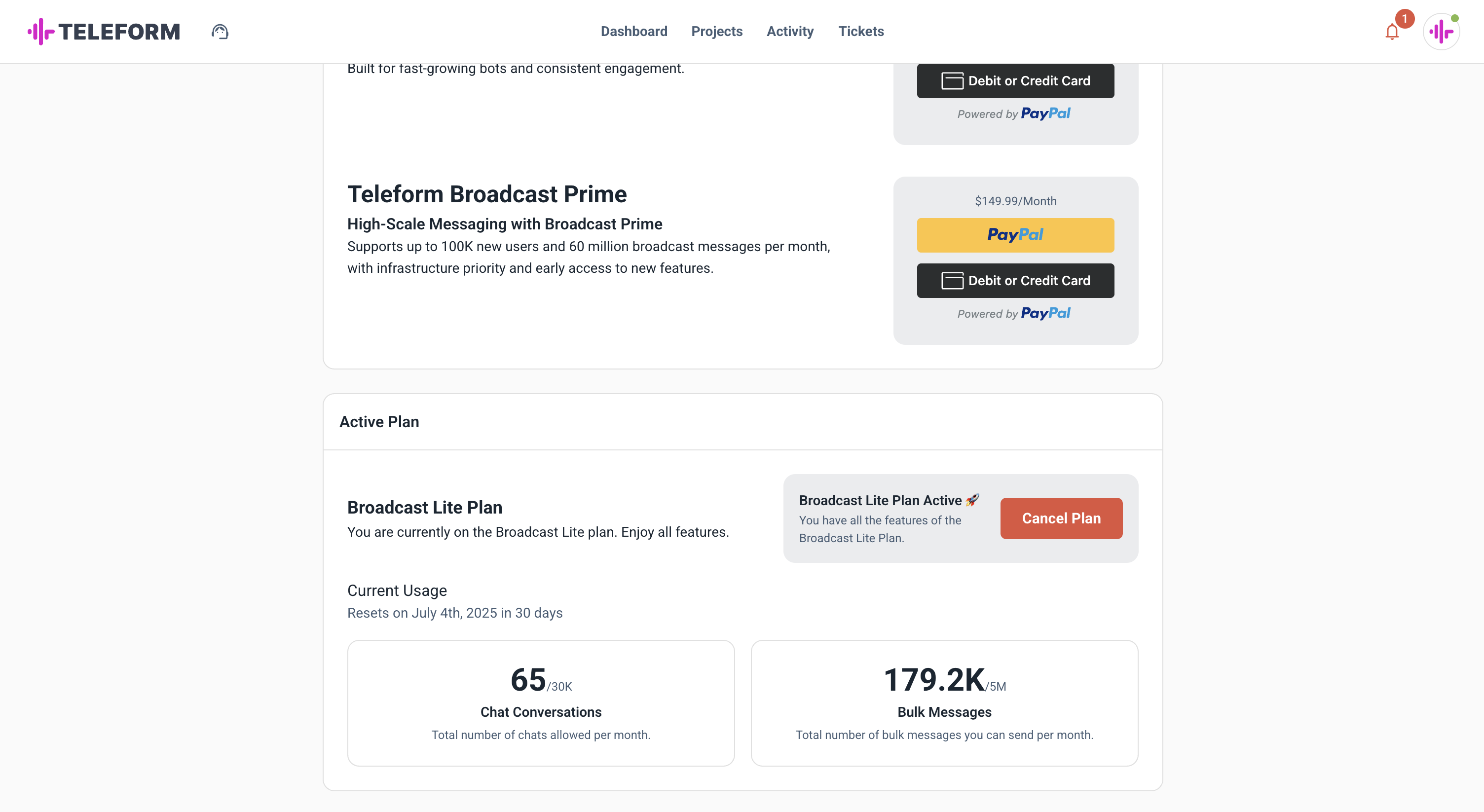
View usage in My Account page
Account Types and Features
Each account type in Teleform comes with specific features and monthly limits. Visit our pricing page to see detailed information about available plans and their features.
Understanding Usage Limits
Teleform uses a credit-based system with two main types of limits:
Chat Conversations
- Represents the number of new users who can interact with your bots each month
- Each new user interaction counts towards this limit
- Resets monthly based on your subscription date
Bulk Messages
- Represents the total number of recipients for bulk messages per month
- Example: Sending a message to 1,000 recipients counts as 1,000 towards your monthly limit
- Resets monthly based on your subscription date
Subscription Management
How Subscriptions Work
- Choose your preferred account type
- Subscribe through PayPal
- Your subscription will be automatically renewed monthly
- You'll be charged on the same day each month
- You can cancel or upgrade your subscription at any time
Managing Your Subscription
- Go to My Account in the user menu
- View your current plan and usage
- Click Manage Subscription to:
- Upgrade your plan
- Cancel your subscription
Payment Methods
- Currently, Teleform accepts payments through PayPal
- Your payment information is securely stored with PayPal
Monitoring Usage
Keep track of your usage through the My Account page:
- View remaining credits
- Monitor chat conversation limits
- Track bulk message usage